I’ve just been through a very rough day. I thought I’d post about it in the hopes of saving someone from a similar fate. I’ve been postponing updating my machine to Snow Leopard because I was worried it would break my work environment which would be very, very bad. But yesterday I had some time and I’d heard people at my work weren’t having problems.
So I dove in, I jumped off that snow leopard cliff. The installation was smooth. When I went to launch my VPN client, it wouldn’t work. I tried reinstalling it, I tried a different client, but each time CCA Agent would come up and say it didn’t support my operating system. I called my company’s help line and they told me they didn’t support snow leopard and that I was up shit creek without a paddle. So after some digging, I found this out: CCA Agent hasn’t been updated for snow leopard and probably won’t until at least December. There is a workaround, but you need to be pretty Mac/geek/unix savvy and you need to be careful to not screw it up like I did.
Important, if you do this hack and manage to restart your computer before undoing it, your computer will not start up, it will just cycle through blue screens and get stuck in a loop. There is a way out! Do not fear. You just need to start up in “Single User Mode” by holding down the “Command (Apple)” and “S” key on start up. Then you can go back into the file and change it back.
Without further adieu, the link to this hack is here on the Apple Support Site.
The easiest version of the hack involves pasting this into your Terminal app: sudo /Applications/TextEdit.app/Contents/MacOS/TextEdit /System/Library/CoreServices/SystemVersion.plist
then editing the SystemVersion.plist file in Text Edit to change 10.6.1 to 10.5.8 (in both places)
then you start up your VPN and most importantly, change back your SystemVersion.plist file to say 10.6.1. The link above goes into greater detail.
One more thing. If this hack doesn’t work, you probably have a CCA Agent in your start up items. To get rid of it, open your System Prefs, Click on Login Items, click the lock to make changes, delete the CCA Agent, restart your machine and try the hack again.
Hope I’ve saved someone out there from the headache I endured yesterday.
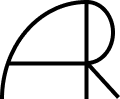
Comments
3 responses to “Snow Leopard and Cisco Clean Access Agent”